Version 12.3 Dating Software Released
iDateMedia is pleased to announce the launch of version 12.3 of the iDateMedia Dating Software including custom quizzes, compatibility matches, new tooltip along with enhancements to profile view, search, email, upgrade and more. Lets break it down.
Compatibility Matches
When a user fills out their custom quizzes those answers will be matched against the answers of other users who have taken the quiz. The percentage match is based on how many of the answers to the questions matched the other users. Be sure to have your quizzes and profile questions in place before you start loading profiles. That way you will have 100% accurate matching.

The key thing here is that all of your users should take the custom quizzes in order for compatibility matches to work.
Custom Quizzes
Included in version 12.3 update are the new custom quizzes. This new feature allows you to create custom quiz categories along with custom quizzes. Each quiz can have custom drop down questions and custom multiple choice questions.
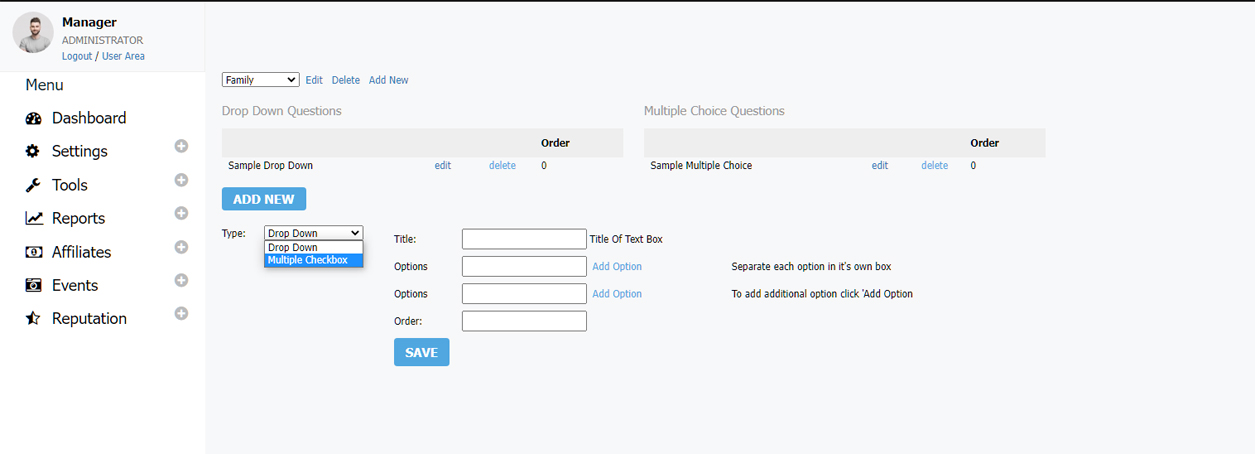
When a person takes a quiz, that becomes part of the above compatibility match function. If the answers match then a percentage is created based on the matches. You can see this in action by visiting the dating software demo.
Custom Quizzes Profile View
Quizzes will be shown on the profile view along with the compatibility match scores. If you view a profile that doesn’t show a compatibility score this means that user hasn’t taken the quiz yet. If you click on Quizzes on their profile view then you’ll see either the matching report or a message that states they haven’t taken the quiz yet.
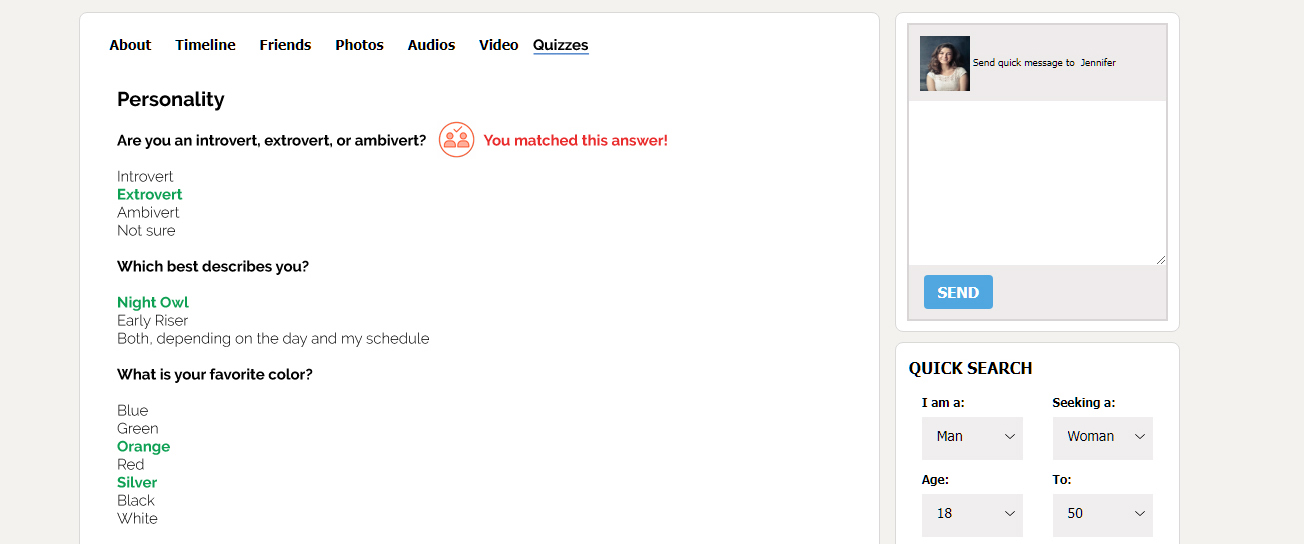
Whenever a answer from a quiz matches the viewers quiz answers then a “You matched this answer” in red shows up. This also lets the user know which answer they matched. This shows up in green on the left side of the quizzes profile view. The more answers that match, the higher the compatibility score.
Profile View Update
We have changed the profile view layout when viewing someone’s profile. We have added Title/About headings to the profile view. We have also moved step two of the profile setup answers to below the About section. This is a little more streamlines for viewing the profile view.
New Tooltip Function
We have added a new tooltip function that lets you create a rollover bubble for all the profile questions. This also includes an admin function for creating the messages that appear in the tooltip bubbles. This works on register and edit profile.
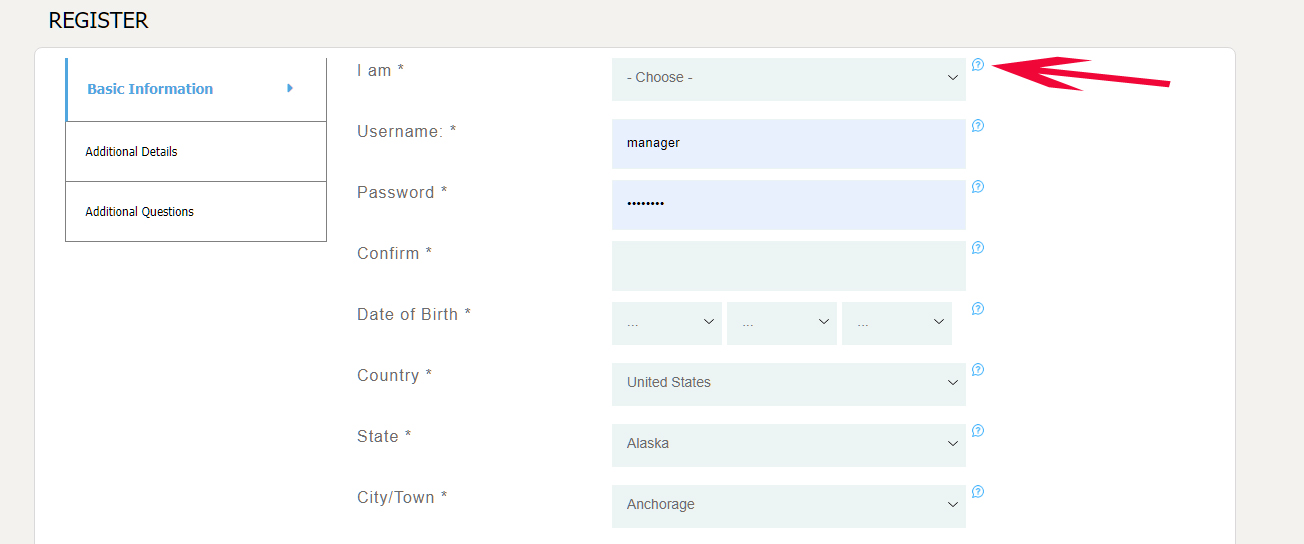
When adding a new profile question, a new tooltip area will appear in Tooltip Admin to let you add the text to that new tooltip bubble.
In Closing
These are just a few of the new features and functions in version 12.3 of the iDateMedia Dating Software. Should you have any questions about this new version or any questions about the dating software, please let us know. View Dating Software Benefits!
